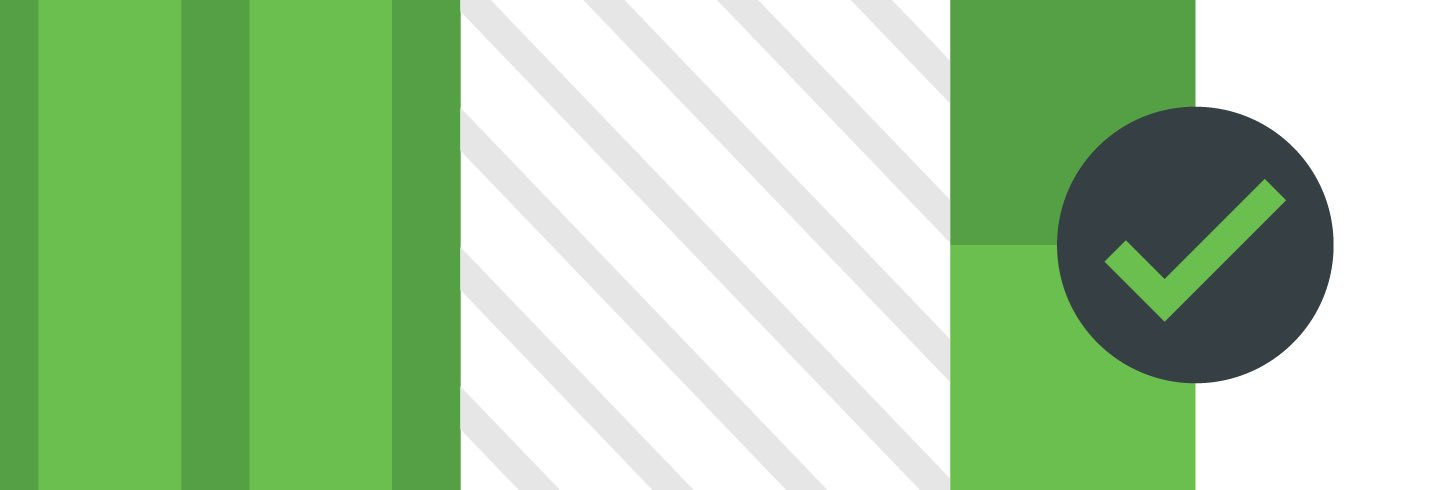Modernizing Traditional Applications with Enhanced Security: Duo SSO, Third-Party SAML Libraries and OIDC
In today's digital landscape, security is constantly evolving and legacy applications can become vulnerable to modern cyber threats. According to CISA, attackers are actively exploiting weaker security controls and practices. To fortify traditional applications against these risks while delivering a seamless user experience, the integration of Duo Single Sign-On (SSO), third-Party SAML Libraries and OpenID Connect (OIDC) is a strategic move. This blog post delves into the process of modernizing legacy applications by combining these powerful tools to create a robust and user-friendly authentication and access control system.
Understanding the components
Duo Single Sign-On (SSO)
Duo SSO empowers organizations to enhance security and streamline user access by enabling users to authenticate once and gain access to multiple applications. It adds an extra layer of security with multi-factor authentication (MFA) methods, reducing the risk of unauthorized access.
Third-Party SAML Libraries
Third-party SAML libraries provide a standardized way to enable Single Sign-On across applications. SAML (Security Assertion Markup Language) facilitates the secure exchange of authentication and authorization data between parties, enhancing interoperability and security.
OpenID Connect (OIDC)
OIDC is an authentication layer built on top of OAuth 2.0, providing a simple and secure way for applications to authenticate users. It offers identity token formats and user profile claims, making it ideal for both authentication and user information retrieval.
Duo’s Policy Engine
Duo’s policy engine enables Multi-Factor Authentication, Trusted Endpoints, Risk-Based Authentication, and Device Health policies that can help reduce risk by enforcing precise security controls before granting a user access.
Benefits of integration
1. Enhanced security
The combined power of Duo SSO's MFA and the secure protocols of SAML and OIDC fortifies applications against various cyber threats, including password-based attacks and unauthorized access attempts.
Trusted Endpoints
The concept of Trusted Endpoints by Duo reduces the attack surface area dramatically, keeping out attackers with devices that are not verified for access.
Risk-Based Authentication
Risk-based authentication automatically detects and mitigates commonly known attack patterns and high-risk anomalies. By targeting mitigation only to risky authentication attempts, Duo provides a higher level of security without compromising end-user experience.
Duo Device Health
Duo Device Health gives organizations more control over which laptop and desktop devices can access corporate applications based on the security posture of the device or presence of the Device Health app. This re-enforces zero trust principles.
2. User convenience
Modernizing traditional applications with SSO eliminates the need for users to remember multiple credentials. Duo Passwordless, enabled by Duo SSO, accelerates user satisfaction and productivity with simplified and frictionless access.
3. Centralized identity management
Integrating Duo SSO, third-party SAML libraries and OIDC enables organizations to manage user identities, access controls and authentication policies from a centralized platform, reducing complexity and enhancing administrative efficiency.
Modernization Steps
1. Assessment and planning
Identifying legacy applications suitable for modernization is a critical task for Application Development Managers. Here are some ways you can start to tackle this task:
Application Assessment Tools: Utilize third-party assessment tools like CAST Highlight, SonarQube or Micro Focus Modernization Workbench. These tools analyze your codebase, identify outdated components and suggest areas for modernization.
Industry Benchmarks: Benchmark your applications against industry standards and best practices. Consider using the Consortium for IT Software Quality (CISQ) standards for software quality and reliability assessments.
Technical Debt Analysis: Leverage tools like NDepend or Understand to measure technical debt within your applications. High technical debt is a sign that modernization may be needed.
Performance Monitoring: Use Application Performance Monitoring (APM) tools such as Cisco AppDynamics to identify performance bottlenecks and areas where modernization can improve application efficiency.
Security Scans: Conduct third-party security scans and vulnerability assessments using tools like OWASP Dependency-Check or Nessus. Outdated components and security vulnerabilities often necessitate modernization.
Community Support: Check if the open-source community of third-party vendors have discontinued support for any components or libraries within your applications. Unsupported components are prime candidates for modernization.
Cost Analysis: Evaluate the total cost of ownership (TCO) of maintaining legacy applications versus modernizing them. This should include licensing fees, maintenance costs and potential productivity gains.
User Feedback: Collect feedback from end users regarding application performance, usability and features. Frequent complaints or requests for enhancements may indicate a need for modernization.
Strategic Alignment: Ensure that the application aligns with the organization’s strategic goals. Modernization should support business objectives, such as improving customer experience or enhancing competitiveness.
Regulatory Compliance: Keep an eye on evolving regulatory requirements. Legacy applications that struggle to comply with new regulations may require modernization to avoid legal risks.
Scalability and Integration: Assess whether legacy applications can scale to meet increasing demands or seamlessly integrate with modern systems. Incompatibility or scalability issues may necessitate modernization.
ROI Analysis: Calculate the potential return on investment (ROI) of modernization projects, considering factors like increased productivity, reduced maintenance costs and improved customer satisfaction.
Technical Skill Availability: Evaluate whether the skills required to maintain or modernize the application are readily available within your team or can be easily sourced externally.
Future Proofing: Consider the long-term viability of the application in the context of emerging technologies and trends. Applications that cannot adapt may need modernization.
Business Process Alignment: Ensure that the application’s functionalities align with current and future business processes. Modernization should enhance business efficiency and agility.
By systematically assessing your legacy applications using these third-party sources and criteria, you can identify those most suitable for modernization, prioritize them and create a strategic roadmap for application modernization initiatives.
2. Duo SSO configuration
Set up Duo SSO in the Duo Admin Console
Configure applications for SSO, selecting appropriate authentication settings
3. Integration of third-party SAML libraries
Determine which third-party SAML library suits your application’s technology stack
Choose a SAML 2.0 library suitable for your programming environment (e.g. python3-saml for Python)
Install the library using your environment’s package manager
Configure the SAML library with the IdP metadata and SP settings
Implement the SAML SSO flow in your application, including redirection to the IdP, receiving and processing the SAML response, and validating the SAML assertion
Learn more about how to configure Duo SSO for generic SAML service providers.
4. OIDC implementation
Depending on your application platform, you'll need to integrate an OIDC client library. Below are generic steps; actual steps might vary based on the library and language you choose.
Install Library: Use your programming environment’s package manage to install the appropriate OIDC client library (e.g. oidc-client-js for JavaScript)
Configuration: Configure the client with the client ID, client secret, redirect URIs and scopes as configured in the Duo SSO dashboard
Authentication Flow: Implement the OIDC authentication flow (usually authorization code flow) using the library’s functions; this involves user redirection, obtaining authorization code, exchanging code for tokens and validating tokens
5. User testing and acceptance
Test the combined SSO, SAML and OIDC integrations with a representative group of users
Gather feedback and make necessary adjustments
6. Deployment and rollout
Communicate changes to users, emphasizing enhanced security and convenience
Provide user training on the new authentication process
7. Secure deployment and maintenance
It is critical to ensure HTTPS deployment for both OIDC and SAML flows and to also safeguard sensitive SAML configurations and tokens. Regularly test both OIDC and SAML integrations to maintain a secure and functional single sign-on solution.
Implement robust logging and monitoring for authentication events. It is also important to stay updated with security patches and enhancements for Duo SSO, SAML libraries, and OIDC.
Learn more about using Duo SSO for generic OpenID Connect (OIDC) relying parties.
Conclusion
Modernizing traditional applications with Duo Single Sign-On, third-party SAML Libraries and OIDC is a strategic approach to bolster cybersecurity while ensuring a seamless user experience. By following the outlined steps, organizations can transform legacy systems into fortified, user-friendly and centrally managed environments. This modernization not only mitigates security risks but also positions businesses to embrace evolving technologies with confidence. As the digital landscape continues to evolve, this integration stands as a testament to the power of combining robust security mechanisms with user-centric design.